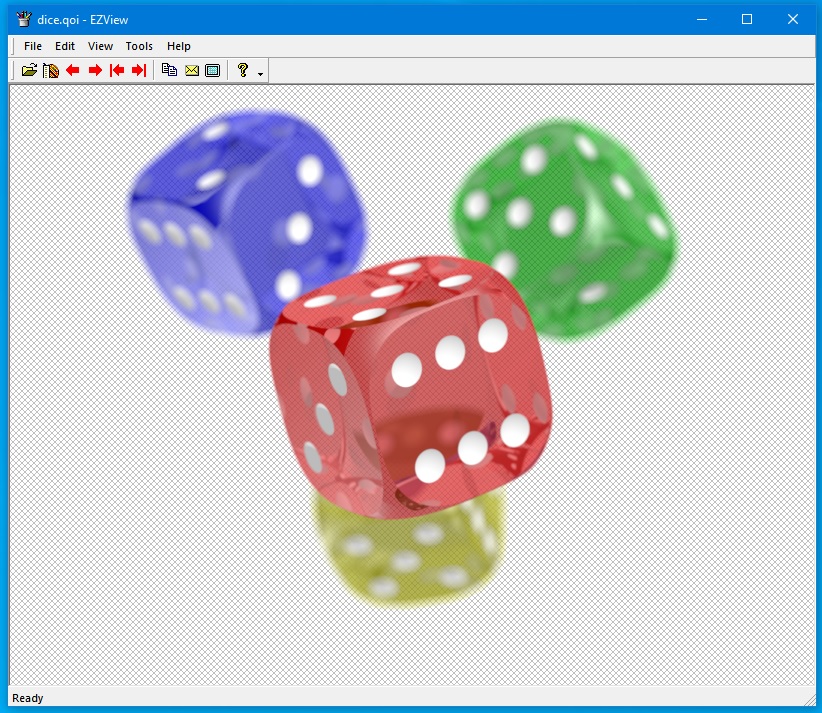Welcome to EZView, A freeware image viewer application which supports the
most common image formats such as bmp/dib,
gif, tiff, png, jpeg, wmf, emf, ico and cur image formats.
I have seem numerous image viewers but none of them provided exactly what I wanted.
For such a simple requirement some of the viewer programs I have used were overly
complicated or had special requirements.
What I wanted was a nice flexible program, small in size, unobtrusive and easy
to use.
So with that in mind here is a list of EZView features:
- The size of EZView.exe itself is less than 170k meaning the program loads
up quickly and impacts system performance as little as possible.
- Slideshow support is provided with every image in a directory being displayed
one by one.
- The most common image formats e.g. bmp, jpeg, tiff, png and gif are supported.
Some programs try to support every file format under the sun with support for
formats which you are very unlikely to meet in day to day use.
- Full - screen mode is provided allowing you to preview the image without
having other windows interfering.
- Simple zoom functionality is also included.
- Support for animated gifs and multi-page tiffs.
- Supports auto rotation of images based on EXIF/ITF orientation tags.
- Supports all images formats supported by the underlying WIC codecs. On
modern version of Windows, the formats EZView support include BMP, GIF,
ICO, CUR, JPEG, PNG, TIFF, Digital Negative (DNG), Windows Media Photo, DDS,
Microsoft HEIF, Microsoft Webp, Microsoft Raw Image & Microsoft Camera Raw
Images.
- Includes a header file called QOIPP.h which provides MSVC C++ functions
which encapsulate reading and writing QOI image files.
The enclosed zip file contains the EZView source
code, precompiled binary and help documentation. The prebuilt Unicode release binary in the ReleaseU directory in
the download is dynamically linked to the VC 2019 MFC DLL. If you do not have
this installed then you can download it from
https://visualstudio.microsoft.com/downloads/. Use the Microsoft Visual C++
Redistributable for Visual Studio 2019 (x86) download link.
If you want to built the source code, then you must have VS 2017 or later
installed.
Copyright
- You are allowed to include the source code in any product (commercial, shareware,
freeware or otherwise) when your product is released in binary form.
- You are allowed to modify the source code in any way you want except you
cannot modify the copyright details at the top of each module.
- If you want to distribute source code with your application, then you are
only allowed to distribute versions released by the author. This is to maintain
a single distribution point for the source code.
Screen Capture
Here is a sample of EZView running showing one of the sample QOI
images.
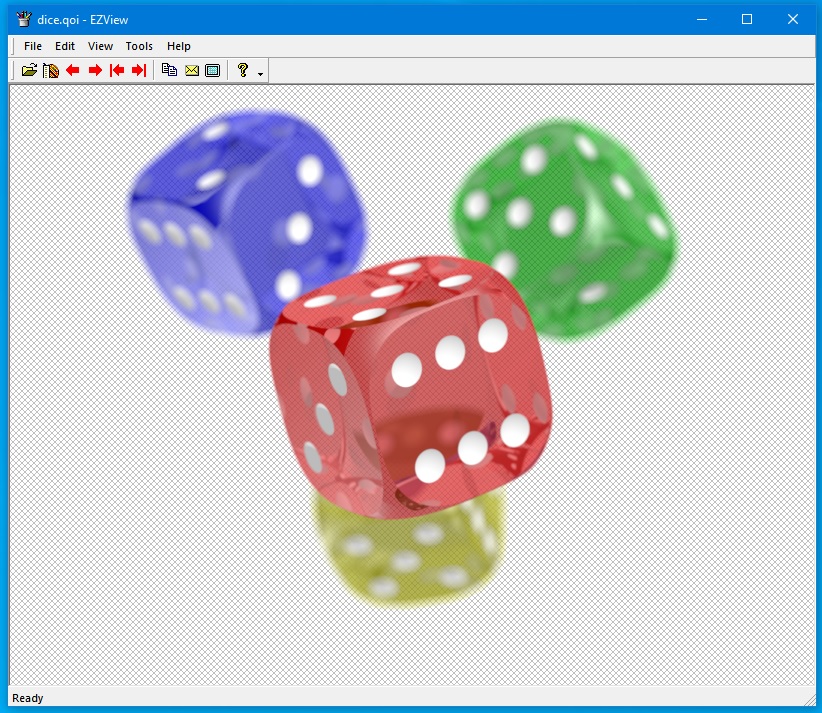
Updates
v1.16 (20 December 2025)
- Fixed File -> Rename File not working correctly.
- Fixed File -> Delete File not working correctly.
- Fixed File -> Move File not working correctly.
v1.15 (6 May 2025)
- Updated copyright details.
- Optimized CEZViewApp::GenerateFileExtensionsString method.
- Updated the code to use std::filesystem::path.
v1.14 (8 May 2022)
- Updated copyright details.
- Updated the code to use C++ uniform initialization for all variable
declarations.
v1.13 (24 December 2021)
- Updated copyright details.
- Updated the code to support Quite OK Image Format as described at
https://qoiformat.org/.
- Added a new open source header file called QOIPP.h which provides MSVC
C++ functions which encapsulate reading and writing QOI image files.
- Fixed an access violation in loading code which occurred when you
specified a image file to open via the command line.
- Updated the code to compile using C++ 17.
- The binary included in the download is now compiled with VS 2019.
v1.12 (5 April 2020)
- Updated copyright details.
- Fixed more Clang-Tidy static code analysis warnings in the code.
v1.11 (15 December 2019)
- Fixed a number of memory leaks in the application related to D2D
resources used by the application.
- Added First Image and Last Image buttons to the application toolbar.
- Fixed a redraw issue when the image being shown is bigger than the
client area and scroll bars were shown.
- Added support for reading an image's EXIF/ITF orientation tag so that images
can be automatically shown in the correct orientation.
- Updated the application to support loading any type of image supported
by the WIC decoders installed on the local machine.
v1.10 (8 December 2019)
- Upgraded the code to use Direct2D (D2D) and Windows Imaging Component
(WIC) instead of GDI+. Use of D2D means that all image rendering is now
hardware accelerated.
- Added support for showing animated gif images
- Added support for multi-page tiff images
v1.09 (16 November 2019)
- Updated initialization of various structs to use C++ 11 list
initialization
v1.08 (1 June 2019)
- Updated copyright details.
- Updated the code to clean compile on VC 2019
v1.07 (23 December 2018)
- Updated copyright details.
- Fixed a number of C++ core guidelines compiler warnings. These changes
mean that the code will now only compile on VC 2017 or later.
- The binary included in the download is now compiled with VS 2017.
v1.06 (26 March 2017)
- Reworked the image loading code to not lock the file. This allows the File
-> Rename functionality to work again.
v1.05 (21 March 2017)
- Updated the code to internally use GDI+ for loading and displaying images.
This change provides better looking scaled image drawing characteristics compared
to ATL::CImage::Draw which boils down to a StretchBlt call.
- Fixed a bug in the filename filter for ico files in the File Open dialog
- Verified the the code compiles cleanly on VC 2017
- Reworked the code to show the shell properties dialog for the loaded image
instead of a built in dialog in EZView.
- Fixed a number of unnecessary image redraws and flickering when in full
screen mode.
- Fixed redraw glitches when you resize the main window.
- The Best Fit setting is now persisted across application runs.
v1.04 (15 January 2017)
- Updated copyright details.
- Made EZView freeware instead of shareware. Now included in the zip file
download is the source code for EZView
- The binary included in the download is now compiled for x86 in Unicode mode
and was compiled with VS 2015.
- The source code has been updated to work with VS 2010 to VS 2015 and a VS
2010 solution has been included in the download.
- Full screen mode now uses the monitor on which the app is currently showing
to go full screen rather than always using the primary monitor.
- Fixed bugs where the index of the image displayed would not get updated
correctly when in fullscreen mode
- The app now uses MFC Feature pack controls for the color pickers on the
Options property sheet
- The app now uses MFC Feature pack controls for selecting folders for the
Open Folder and Move and Copy functionality.
- Updated the CMyRecentFileList class which is used to display the file and
folder MRU list to use the latest VS 2015 MFC source code from CRecentFileList.
- The app now uses MFC feature pack classes for the menubar, toolbar &
statusbar
- The slideshow timer now no longer fires if a message box is being currently
displayed by EZView.
- Fixed a bug where the window would not refresh itself it the code failed
to open a image when an existing image was already been shown.
- Fixed a bug where the html help would not be displayed when you selected
Help -> Help Index or F1 in the app.
- When the user is prompted to show the first or last message image a task
dialog is now shown which includes a don't ask again checkbox
- Added SAL annotations to all the code.
- A double click in the view now enters / exits full screen mode.
- Hitting escape when in full screen mode now exits full screen mode.
- The filename of the current image is now shown in full screen mode even
when the directory listing has not been retrieved.
15 September 2004
- Updated instructions on downloading gdiplus.dll into EZView application
directory.
- Version of gdiplus.dll which is available at
www.naughter.com/download/gdiplus.zip
is the version released in September 2004 from MS which does not contain the
GDI+ buffer overflow problem.
V1.03 (27 June 2004)
- Now uses v1.29 of my DDXFolder class.
- Now uses v1.12 of my CHKLM class.
- Now uses v1.24 of my CHLinkCtrl class.
- Now includes XP manifest support.
- Slide show interval is now tweakable via a new "Options" dialog.
- Prompts to move to first or last picture in a directory can now be controlled
via the new "Options" dialog.
- Now includes full support for extended keyboard buttons (e.g. Play Pause,
Prev, Next etc). This is achieved thro handling of WM_APPCOMMAND messages.
- Now includes an option to hide the cursor when view is full screen.
- Background color for full screen mode is now configurable.
- Filename can now be displayed in full screen.
- Text color for full screen mode is now configurable.
- Confirmation on Deletion of files can now be configured.
- Now supports moving to a random image in the current directory.
V1.02 (23 January 2002)
- Now uses GDI+ to perform the loading and rendering of images. See installation
requirements for changes this means. Moving to GDI+ also means that a number
of new image file formats are supported.
- Fixed a crash which was occurring when do a slideshow of a directory. Now
uses an updated version of the Authors sorted array class.
- Fixed an assert which was occurring when a file was refreshed.
- Application is now build with latest version of Visual C++ 6.0.
- Updated copyright messages.
V1.01 (2 October 2000)
- New icon for the Open Directories toolbar item.
- Added a Ctrl+B accelerator for "Open Directory".
V1.0 (22 August 2000)